M1 - RF 433HMz 4-Channel Universal Fixed Code Self Learning Clone Remote

RF Remote 433MHz có khả năng học và copy mã cố định từ remote khác, thích hợp cho sao lưu và nhân bản RF remote
Khoàng cách >40m, 4 kênh/nút nhấn (Up, Down, Stop, Lock)
Các tính năng chính
- Ngăn chặn mất remote và thay thế remote của bạn
- Có khả năng học và copy mã điều khiển từ RF remote khác
- Được sử dụng trong báo động xe, báo động tại nhà, các nút cấu cứu , cửa ra vào nhà để xe, màn cửa cuốn và nhiều hơn nữa
- Có thể sao chép hầu hết các remote control có mã cố định
- khả năng học mặt đối mặt trong vài giây
Danh sách các IC trong các loại remote tương thích:
- PT2240 / PT2242
- 2260 / 2262 / 2264
- EV1527 / FP527
- HT12D / HT12E
- HT600 / HT640 / HT680
- HT6010 / HT6012 / HT6013 / HT6014 / HT6207
- AX5026-1 / AX5026-2 / AX5026-3 / AX5026-4
- AX5326-3 / AX5326-4
- SMC918 / MC145026
Ghi chú: Bạn cần kiểm tra remote của bạn, để so sánh với danh sách IC tương thích trước khi quyết định đặt (mua) hàng
Thông số Kỹ thuật:
- Antenna : Nội (Internal )
- Khoảng cách truyền:> 40m @433.92MHz (không vật cản)
- Tần số hoạt động: 433.92MHz (crystal-controll)
- Tần số tổng hợp: SAW cộng hưởng cho mô hình tần số cố định, với sự ổn định tốt hơn so với 75KHz từ tần số trung tâm
- Hình thức học: mã gốc là học tự động, thông báo cho kết quả thông qua các đèn LED được gắn sẵn bên trong
- Kênh: 4
- Nút nhấn :4 (Up, Down, Stop, Lock) Như hình trên
- Màu: Màu đen với khung kim loại
- Chất liệu: ABS / kim loại ABS
Power and battery
- Battery type: 12V 27A Alkaline Battery
- Battery life: 1 year (typical)
Phụ kiện
| 1 móc khóa
|
1 x 12V 27A Alkaline Battery (Gắn sẵn)
|
| Hướng dẫn Copy / Clone - 2 bước dễ dàng |
Bộ remote tự học RF433-4CH-M1 có thể dàng lập trình theo 2 bước sau đây
| Bước 1: Code Clear (Xóa code có sẵn trong Remote) |
Để xóa code do nhà máy sản xuất cài đặt sẵn để thử nghiệm bạn làm như sau:
Bấm giữ cùng lúc 2 nút trên (Up và Down) khoảng 3s, sau đó LED chỉ thị nhấp nháy 3 lần, sau đó sẽ tiếp tục nhấp nháy nhanh để chỉ thị mã lưu trữ của Remote đã bị xóa
Nhả các nút nhấn, kiểm tra bằng cách nhấn các nút, sẽ không thấy LED sáng lên - chứng tỏ remote bây giờ không có phát mả điều khiển
| Bước 2: Code Clone (Học mã) |
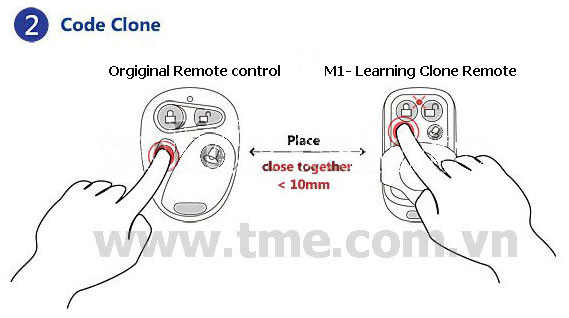
Đặt remote gốc và remote clone gần với nhau (<10mm), cùng lúc bấm và giữ một nút trên remote gốc và nút trên remote mà bạn muốn lập trình. Sau khoảng 3s, LED chỉ thị nhấp nháy 3 lần sau đó nếu nó sẽ liên tục nhấp nháy nhanh để chỉ thị rằng việc sao chép nút bấm đó thành công
Lặp lại bước trên để nhân bản các nút bấm khác mà bạn muốn sao chép
Chú ý: Vị trí tốt nhất để nhân bản là khác nhau, tùy thuộc vào Remote gốc mà bạn sử dụng, Bạn có thể thử các vị trí khác nhau xung quanh remote gốc cho đến khi gặp vị trí cho việc sao chép thành công
| Code Recovery (Phục hồi mã) - Chỉ sử dụng khi bạn nhầm lẫn loại bỏ mã sao chép |
Bấm và giữ cùng lúc 2 nút bên trái của remote (nút Up và Stop) sau khoảng 3s, LED chỉ thị nhấp nháy 3 lần và tiếp theo sẽ nhấp nháy nhanh một cách liên tục, chỉ báo rằng mã điều khiển ban đầu của Remote đã được khôi phục.
Cách khác để thay thế bước pục hồi mã là xóa nó và cho nó học lại một lần nữa